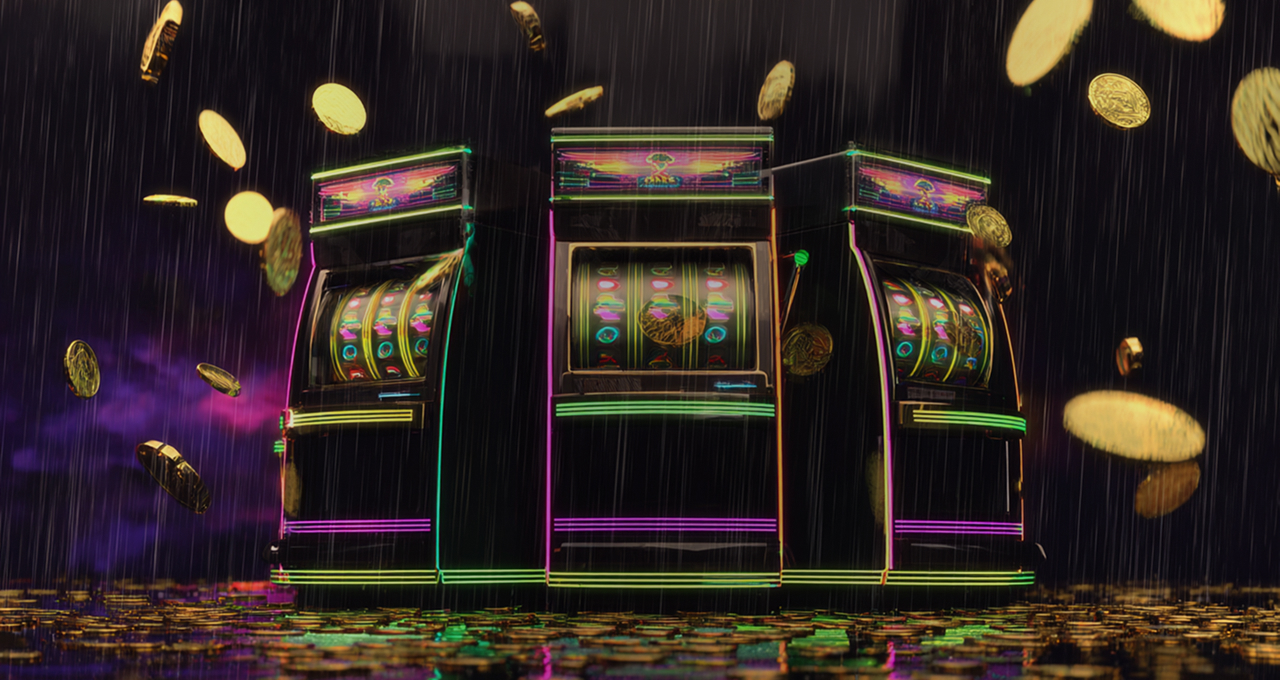
Enter Toward Winning Wins!

Endless Thrill in Motion.
Making sure that gaming is safe and private Always turn on two-factor authentication in your account settings to keep your data and transactions as safe as possible. We encrypt all user information, including full name, contact information, and payment information, using advanced protocols. This information is then stored on GDPR-compliant servers in secure data centres. Age and identity verification are required steps during registration. This lowers the risk of unauthorised access and helps keep the environment safe. Your payment information stays private. No matter if you deposit to $, take out $, or check your balance in $, your financial information is never shared with anyone other than regulated payment processors. Cookies and tracking technologies make things easier to use and tailor offers to you without keeping sensitive information outside of your profile. You can ask for your data to be deleted or changed at any time in your profile or by getting in touch with support directly. Users from Canadian always get quick notice of major changes to how their information is handled, so they have full control over their personal and transactional data. You can reach trained support specialists at any time of day or night if you have questions about your stored information, withdrawal processes in $, or security features.
When you make an account, always use your real name, birth date, and contact information so that your identity can be verified and you can follow the law. This keeps accounts and transactions safe for everyone, even customers from Canadian.
The information collected includes your registration details, like your username, email address, and phone number, as well as a secure password that you choose. This is needed to manage your profile, send you important messages, and help you get your password back.
When you deposit or withdraw $, information like your transaction history, payment method, and account balance in $ is saved. These data points help stop fraud and money laundering and help fix payment problems quickly. You need to show identification documents like a passport or a local ID to prove who you are. This is required by law and lets you keep using all the features of the platform. Some functions, like making deposits or asking for withdrawals, may not work without this information. To keep an eye on authorised activity and let you know about any suspicious access attempts, we collect access logs that include login timestamps and device information. Conversations with customer service, whether they are sent by email or chat, may also be saved to help improve service and settle disputes. We will never share or sell your personal information to third parties unless the law in Canada says we have to or you give us permission. If you have any questions about managing your data, please use the contact information in your account dashboard to get in touch with the support team.
Only give information to third parties when it's absolutely necessary for payments, following the law, or getting technical support. We never give advertisers or other marketing agents access to our data.
We don't sell or license personal information for business purposes. Third-party contracts include strict confidentiality clauses, clear limits on how the data can be used, and the data must be deleted right away after the service is finished or the contract is over. Players can ask support staff for information about third-party recipients and may have the right to look at data that has been shared with people outside of the game.
You can get to your stored account information right away at any time by going to your user dashboard or filling out the contact form. To stop data from being shared without permission, identification verification is required.
To fix mistakes or add new information to old records, go to the "Profile" section or contact customer support. Changes to information will be reflected in all relevant services within 72 hours.
To ask for your personal data to be deleted, get in touch with support. All account-related information is permanently deleted after identity verification, except where Canada laws require it to be kept (for legal or anti-fraud reasons). This includes information about withdrawals and payments made in $ if the law requires it.
You still have the right to say no to data processing for marketing. All promotional messages and account notification settings include options to opt out.
If you have any questions about managing data or your rights, please fill out the online form to contact the data protection officer. All requests will go through the right authentication steps, which will protect privacy and make sure that local laws are followed.
You can change how you want to handle your data right from your account dashboard.
If you need more help or are having trouble changing your preferences, get in touch with customer service through the platform's help centre.
Bonus
for first deposit
1000CAD + 250 FS